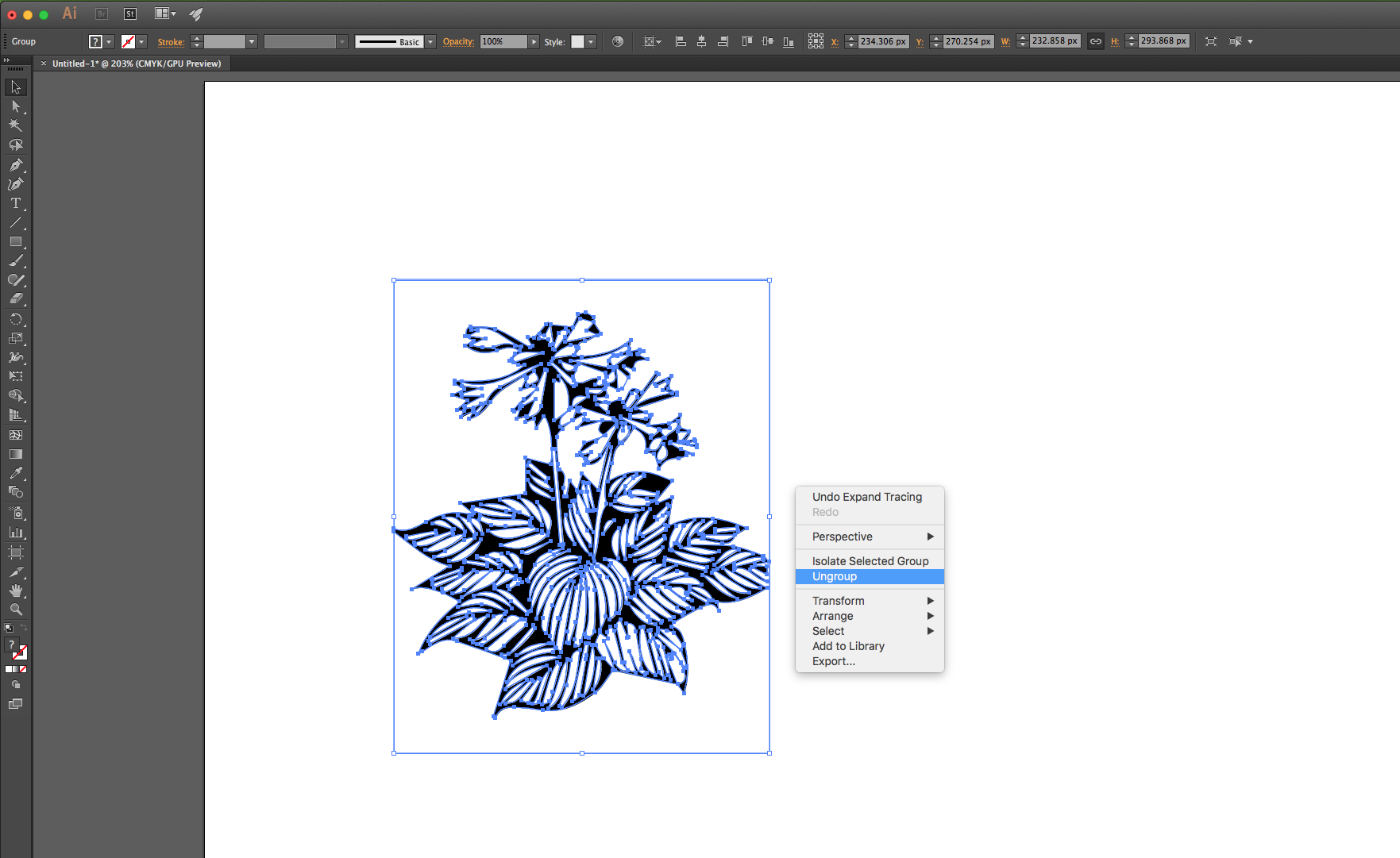Converting JPG images to vector graphics is a process that demands precision and attention to detail. While JPGs are raster images composed of pixels, vector graphics use mathematical equations to define shapes and lines, offering unparalleled scalability and versatility. Achieving accurate and high-quality results requires a meticulous approach and the use of appropriate tools and techniques.
Understanding the Importance of Precision
Precision is paramount when converting JPGs to vector format for several reasons:
- Maintaining Visual Fidelity: The goal of vectorization is to preserve the visual integrity of the original image while enhancing its scalability and editability. Precision ensures that the vectorized version faithfully represents the details and nuances of the JPG.
- Ensuring Editability: Vector graphics offer the advantage of being easily editable, allowing designers to modify elements such as color, size, and shape without loss of quality. Precise conversion ensures that all elements are accurately represented and can be edited seamlessly.
- Optimizing for Different Sizes: Vector graphics can be scaled to any size without loss of quality, making them ideal for various applications, from small icons to large banners. Precision in conversion ensures that the vectorized image maintains clarity and sharpness at any size.
Utilizing the Right Tools and Techniques
Several tools and techniques can facilitate precise conversion from jpg to vector format:
- Software Tools: Adobe Illustrator, Inkscape, and CorelDRAW are popular software programs equipped with powerful vectorization tools. These tools offer automated tracing features that can generate initial vector outlines, which can then be refined manually for greater precision.
- Manual Tracing: For complex images or those requiring fine detail, manual tracing may be necessary to achieve optimal results. This involves using the Pen tool or Bezier curves to trace the outlines of objects and shapes with precision.
- Adjusting Settings: Most vectorization software allows users to adjust settings such as threshold levels, smoothing options, and curve fitting algorithms to optimize the conversion process for different types of images.
Iterative Refinement and Quality Assurance
Even with automated tracing tools, achieving precision in vectorization often requires iterative refinement and quality assurance:
- Iterative Refinement: After the initial vectorization, designers may need to refine the vector paths, adjust anchor points, and optimize curves for smoother transitions and sharper edges.
- Quality Assurance: Thoroughly reviewing the vectorized image at different zoom levels and comparing it to the original JPG ensures that no details are lost and that the final result meets the desired quality standards.
Conclusion
Precision in converting JPGs to vector graphics is essential for maintaining visual fidelity, ensuring editability, and optimizing for various sizes. By employing the right tools, techniques, and iterative refinement processes, designers can achieve accurate and high-quality vectorized images that enhance the versatility and impact of their designs.